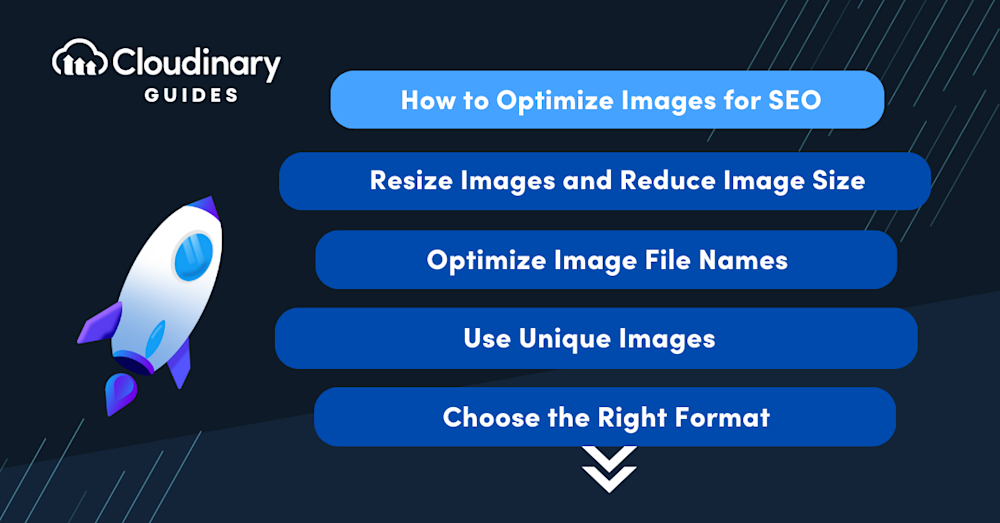What Is Image Optimization for SEO?
The common meaning of image optimization is to reduce file size, format, and dimension of images without losing quality. Optimizing images is extremely important for improving website performance. Common optimization techniques include lossless and lossy compression.
Because reducing an image’s file size helps reduce page load times, and page speed is a major ranking factor, search engines like Google encourage compressing images whenever possible. However, image optimization does not end with compression.
You can optimize images for SEO by defining human readable file names that include keywords, a descriptive image alt tag, and making images mobile-friendly and responsive. Finally, an image caption and social sharing options can help improve the user experience and also promote better search rankings.
- Why Are Images Important for SEO?
- How to Optimize Images for SEO
- Resize Images and Reduce Image Size
- Optimize Image File Names
- Use Unique Images
- Choose the Right Format
- Optimize the Image Title
- Use Alt Tags
- Use Responsive Images
- Use an Image CDN
- How do you Optimize Website Images With Cloudinary?
Why Are Images Important for SEO?
Images are a key component of websites, affecting the user experience, the site’s visibility, and Google content rankings. Here are key aspects to know:
- Around 38% of Google’s search result pages display images, allowing users to see not only text but also visual messages.
- In eCommerce, images play a critical role in influencing users to make purchasing decisions.
- Images can create a negative or positive user experience, which is why optimization is key to keeping users engaged with your site.
- Browsers need to download images in order to display them to users. A large image file can slow down the download process and consume too much bandwidth. The result is slow loading of images and poor user experience.
Google prioritizes websites that load quickly. Image SEO helps optimize web images to ensure search engines can easily read and find them. It also helps ensure your site receives a good Google content ranking. In addition to reducing the image file size, image SEO typically requires optimizing the image type, usage, alt text, and keywords.
How to Optimize Images for SEO
Resize Images and Reduce Image Size
Image size indicates the dimension of your image—for example, 1920 x 1080 pixels. The file size indicates the space required to store your image on a server—for example, 250 kilobytes.
Images with high resolution and large dimensions can significantly slow down page load times. These images can work well for print reproduction. However, you may need to scale down the file size to ensure the image works well on websites. Ideally, scaling should not lose too much quality.
Learn more in our detailed guide to bulk image resize
Optimize Image File Names
File names significantly affect a web page’s SEO and the image’s content ranking. It can yield good SEO results when you add relevant, descriptive keywords. Here are tips to help you optimize image file names:
- Add your target keywords at the beginning of the name, separated with hyphens.
- Do not use underscores because search engines do not recognize them.
- Use hyphens to help search engines emphasize specific words for the search engine.
- Choose file names that make sense to humans as well as search engines and humans.
For example, change the name “horse135.jpg.” to “horse-riding-in-a-meadow.jpg.”
Use Unique Images
Unique images can get higher search rankings than stock images, especially if you choose images used by many other sites. Just like unique textual content results in better SEO, unique images achieve higher rankings.
Choose the Right Format
There is no universal right format for images. Here are tips to help you choose the most appropriate format for your use case:
- JPEG for illustrations and larger photos—JPEG provides colors and clarity quality using a relatively small file size.
- PNG for background transparency—PNG enables you to preserve background transparency in images.
- WebP for high-quality results with small file sizes—convert JPEG and PNG to WebP using tools like Squoosh.
- SVG for icons and logos—CSS and JavaScript enable you to manage images in SVG format. It lets you, for example, resize images without losing quality.
Optimize the Image Title
Image titles provide context for alt text and can increase user engagement. It lets you add a title that explains the image and includes relevant keywords. For example, you can add a brief call to action (CTA) like “download today” or “buy now.”
Use Alt Tags
Search engine spiders need information about an image to understand its content. Alternative text (alt-text) provides this information, ensuring that search engines can accurately index image content. Search engines can read the alt text and rank the page when alt text is included with the image, even if the images are not loading due to an error.
Alt-text is not only important for search engines. It also helps visually impaired users understand the context. Ideally, your alt text should include brand-relevant information and keywords that provide more detailed information than the file name. You can aim for 10-15 words to convey the meaning without stuffing keywords.
Use Responsive Images
Responsive images can adapt to the screen size and resolution, providing a good user experience. It helps ensure users can view an image at good quality on any device, without any image blurriness or stretching.
Learn more in our detailed guide to responsive images
Use an Image CDN
Image CDNs reduce the image payload, deliver images accurately to every device that requests them, and send images instantly from the network edge. They improve page load speeds, increase SEO rankings, and ensure a better user experience.
An image CDN focuses on image optimization, transformation, and delivery. It works as an API for accessing and editing images on a website. The image URLs of images pulled from image CDNs provide important details, including the image’s identity to be imported and parameters such as format, size, and quality. These details make it easier to create image variants for different use cases.
An image CDN differs from an image optimization script used at build time in that it creates a new version of the image on demand. Therefore, CDNs are often more useful than build optimization scripts for generating highly customized images for individual clients.
How do you Optimize Website Images With Cloudinary?
Cloudinary offers an extensive range of image optimization and management capabilities, such as automation of compression accompanied by a high level of quality. With Cloudinary, not only can you resize images without worrying about degradation, you can also lazy-load them to accelerate page loads.
All of those optimization features and many other nifty capabilities are part of Cloudinary’s digital asset management (DAM) solution. Sign up for Cloudinary pronto! We offer generous free plans to get you started.